Staying Safe Online Is No Accident!
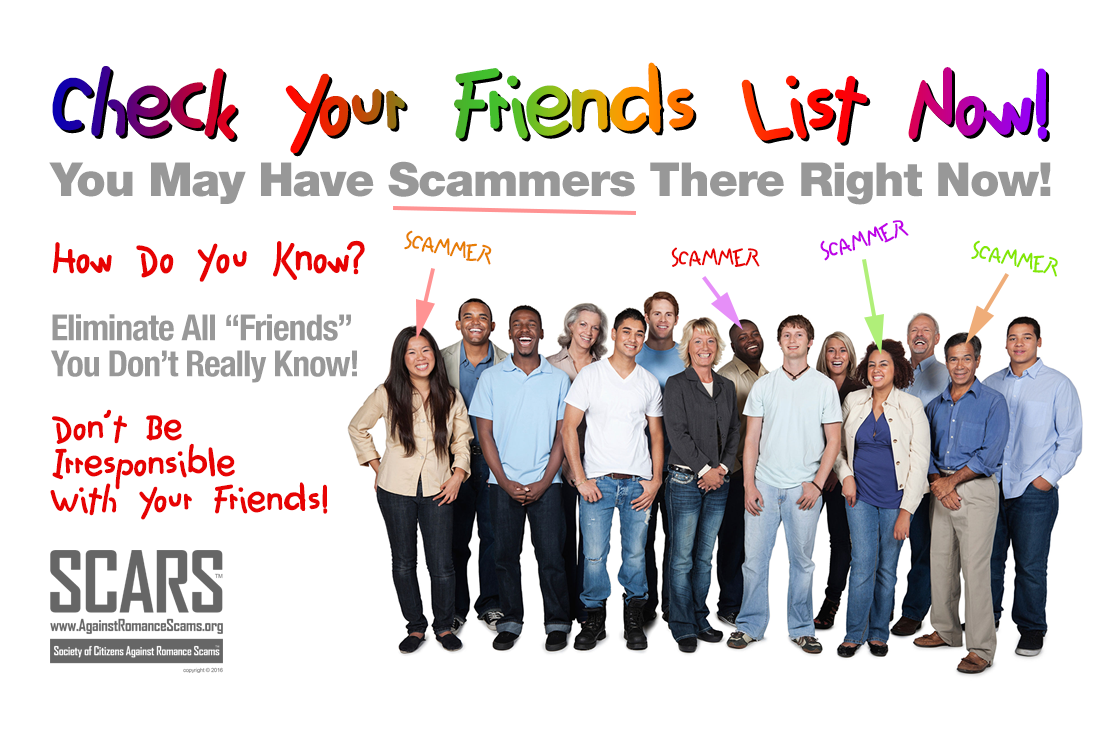
November is Black Star Online Safety Month
In order to stay safe online YOU have to pay attention to the details. You have to learn how Social Media really works and set your privacy options to exclude scammers and strangers, and how to keep them away from family and friends.
Remember the days of Safe Social Media are OVER! So the more “friends” you have the more danger you are in.
Unfortunately, none of the social media companies care about your safety, and rarely we they remove scammers when they are reported.
You are the only one that can keep yourself safe online.
Here is the SCARS Online Safety Check List:
- Perform a Facebook Privacy Check
- Set your Facebook:
- Friends list to ONLY ME
- Hide your Likes
- Hide your Timeline – Friends Only
- Set so Messages from Friends only
- Set Friend Requests to Friends of Friends (this way if you get one from a scammer, you know to help you friend)
- Turn Off Followers
- Prevent searching by your email address
- Do not put your phone number in your profile
- Set your birth date to Only Me
- Do not list your address in your profile
- Do a search in Facebook for your name monthly
- Block all people you do not know that look questionable in your friend’s friend list
- Block any unsolicited friend requests from people you do not know without an introduction from a friend
- Block unsolicited message sender
- Look through your Twitter Followers Monthly – Block Anyone Questionable
- Look through your Google + Circles and block anyone questionable
When you find someone you don’t know, remove them and block them.
This is not rude, this is your safety.
When you allow an unknown stranger into your world, you also allow them into the world of everyone you are connected to. This gives online fraudsters access to your children, family, friends, coworkers, and everyone you know that you have in your friends, followers, and circles. That is not what you want, because if you let one in, you are responsible for what happens to them.
If you don’t know how to do the things you need to do, search Google, go to YouTube, or ask your tech-savy friend, but don’t procrastinate.
So Stay Safe Online!
A message of the Campaign Against Online Fraud, a SCARS Initiative.
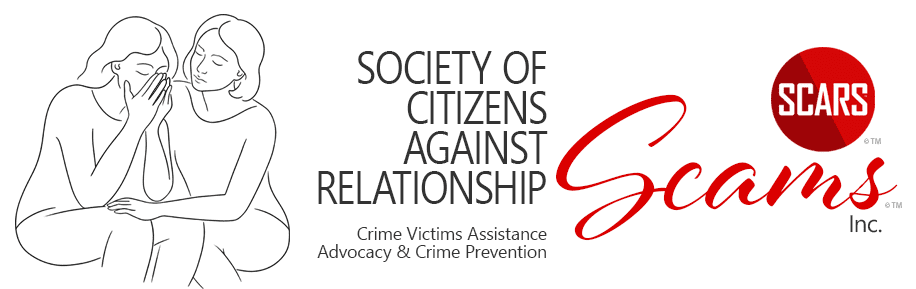
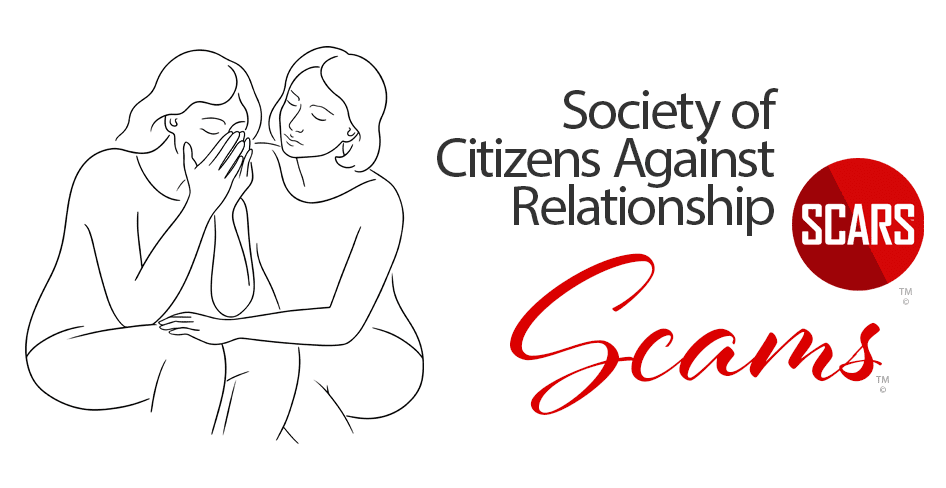

Leave A Comment